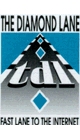
E-mail Settings
|
This server requires that add your domain to your login when you check mail, to inform the server which domain you are checking. This allows every domain to have it's own "help", "support", and "sales" accounts, for example. One of the three following methinds will work, for a login of "login" and a domain of "domain.com".
|